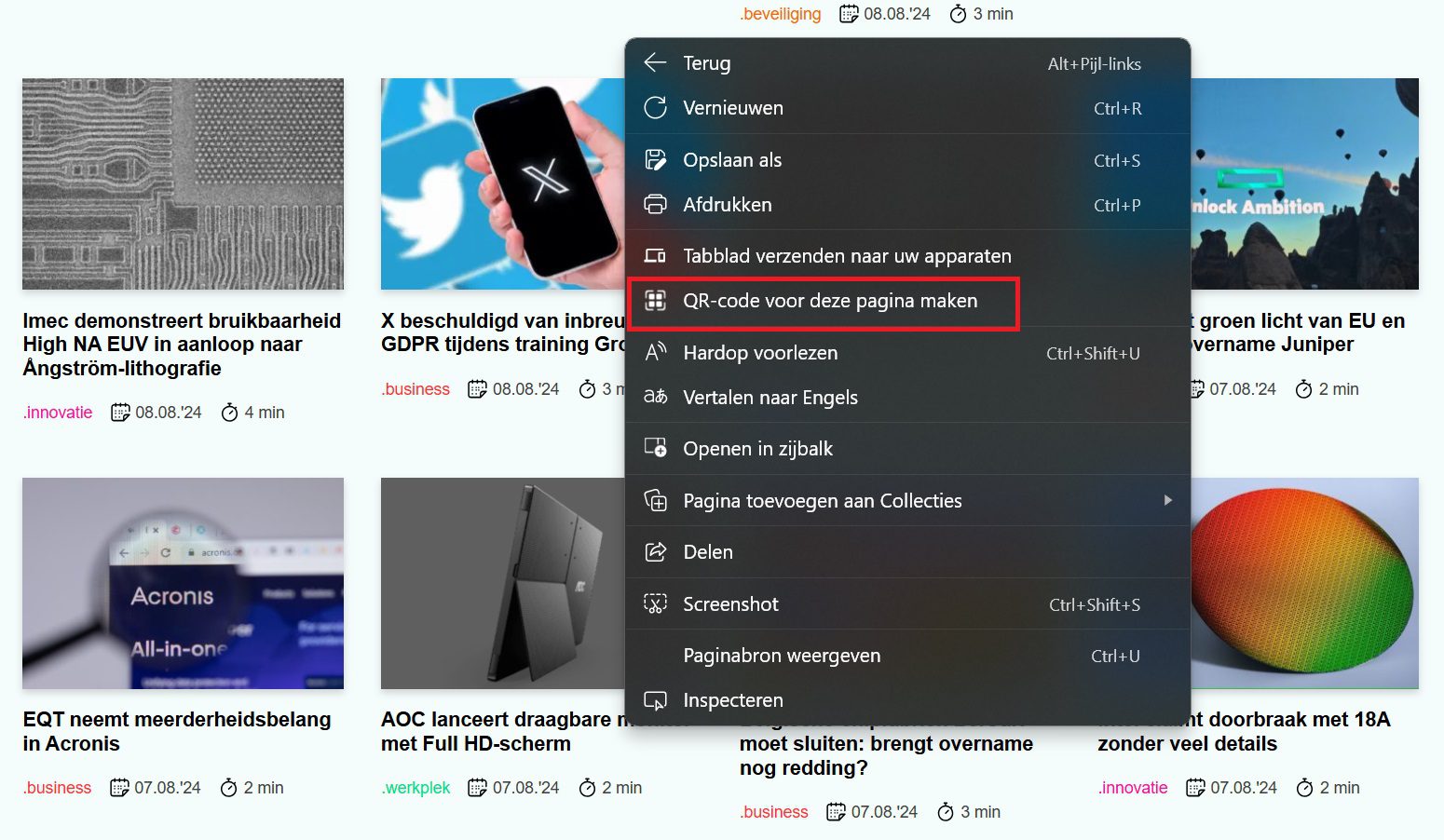Creating QR codes has never been easier. Before, it was a matter of finding a free (and reliable) website that could generate one for you. Now it can be done with just a few clicks right in your web browser.
QR code is a simple way to promote your website in an attractive way, for example on business cards or flyers. There are many websites that allow you to create QR codes. Often these services charge a fee or require an unprofessional-looking watermark. Fortunately, there are simple and quick alternatives to create QR codes nowadays. We will show you how to create a QR code in Google Chrome and Microsoft Edge in just a few clicks.
-
Google Chrome QR Code
Open the webpage in Chrome browser that you want to generate a QR code for. Click on the three dots at the top right and go to Save and share Then click on Generate QR Code.
A QR code will then appear at the top right of your web browser. Then click on KFor selection or Downloadable To save the QR code.
-
Microsoft Edge QR Code
To create a QR code in Microsoft Edge, proceed in a similar way as with Google Chrome. Open the web page in Edge browser for which you want to create a QR code. Right-click on the empty square on the web page. In this menu you can choose Create QR code for this page.
The generated QR code will appear again at the top right of the screen and can be copied or downloaded via the attached buttons.
With just a few clicks, you have created a professional QR Code that you can use in a business context.