You probably know this feeling. If you were taking a nice photo or video, but it was incorrectly directed. If you scroll through your gallery, you will see, for example, a beautiful video incorrectly shot in portrait mode. We explain how to solve that.
Rotate the photo or video
Often those who photograph or take photos with their phones regularly have to deal with incorrectly oriented images. This mistake is made easy, especially with videos, when you start shooting while standing and then directly tilt your phone.
In the past, you also had to install an editing app like Snapseed If you want to rotate photos, but today you can do so from an editor Google photos. In the past year, Google Photos got the New photo editor Which contains many functions.
In the steps below, we will explain how to rotate photos and videos from the preinstalled Google Gallery app on Android phones. Regardless of whether your smartphone manufacturer provides its own Gallery app on the devices.
road map
Rotate the image
- Open Google Photos and tap on the respective image
- Click the Edit icon at the bottom, or start the second from the left
- Click “Crop” at the bottom
- Then tap the icon with the rotating arrow, the middle arrow at the bottom
- Keep clicking until the orientation is correct
- Click “Save” at the bottom right
- Choose “Save” again
- If necessary, press “allow”
Rotate photos in Google photos
Rotate a video
- Open Google Photos and tap on the respective video
- Click on the Edit icon at the bottom or in the middle
- Then tap on the icon with the rotating arrow at the bottom right
- Keep clicking until the orientation is correct
- At the top left, click “Save a Copy.”
You have now made a copy which means the original wrongly oriented video is still on your phone. You can then delete this video in Google Photos.
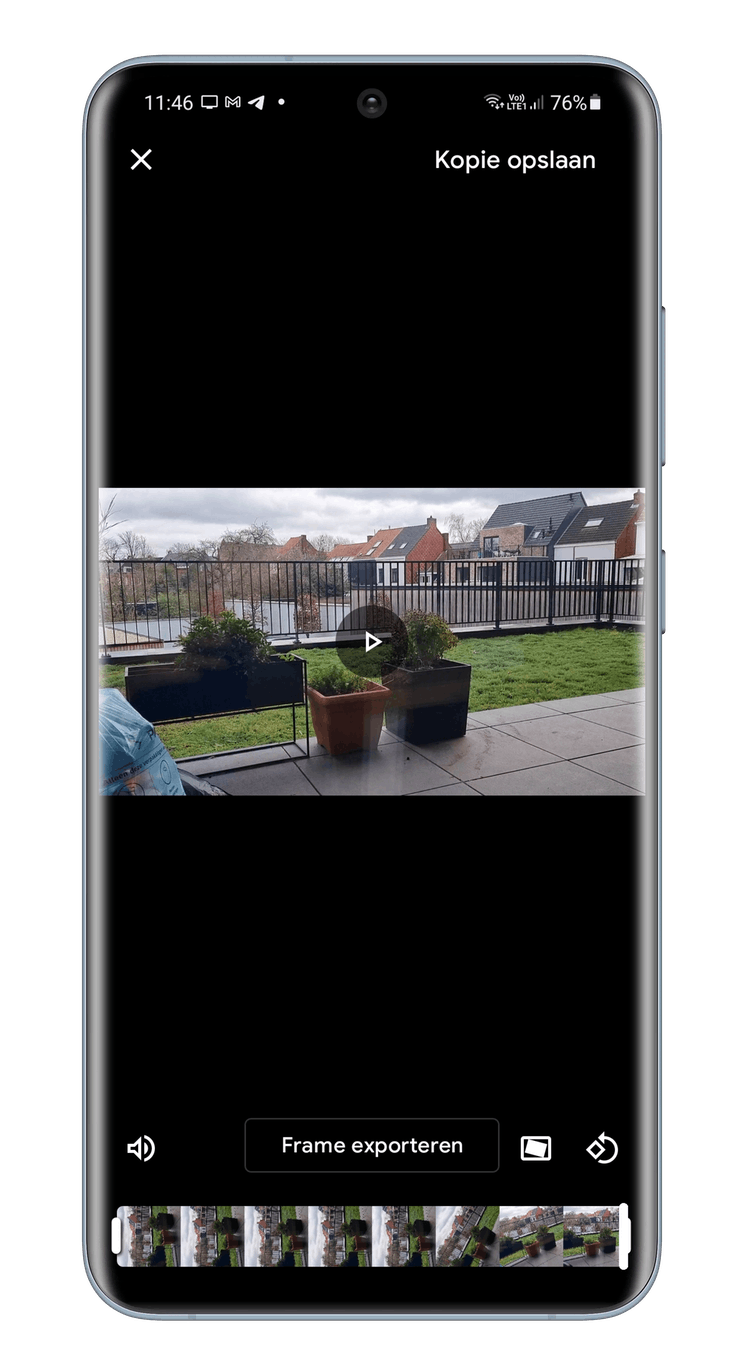
Rotate videos in Google Photos

