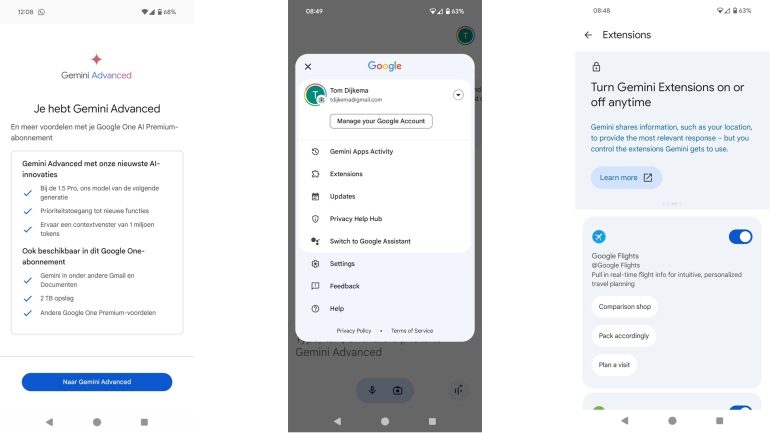Have a conversation with Gemini Advanced
Once you activate Gemini Advanced, you must first choose the sound. You can choose from different male and female voices. Please note that all voices are in English or US English. Then you go directly to the live environment. It is a black window with wavy lines at the bottom that represent the artificial intelligence when speaking. Somewhat awkwardly, I asked how things were going and then ended up having a half hour conversation that really impressed me. Everyone has probably tried Google Assistant at some point. It is a question and answer game where you ask questions and then get an answer. There is nothing else normal about it. How different is this on Gemini Advanced. It runs more naturally and smoothly and you have conversations with each other. Is it perfect? No, sometimes it feels artificial because they often repeat the question before answering, but it’s a big step forward compared to Google Assistant.
Please note that the live environment is for real talk. You can ask all kinds of questions about every topic imaginable. This way, I was told exactly when was the best time for a walk, when it wasn’t hot yet and it wasn’t raining yet in my hometown. I was told all the pros and cons of 4K Blu-ray players that I wasn’t sure about, and she wrote me an article about the Gemini Advanced. I also created a full training schedule that left no complaints and got really good advice on getting better at mountain biking. However, ask her to remind you within ten minutes about taking your medication, and she won’t be able to. There is no connection to tasks or other applications within Google Workspace via the live environment. If you close the live environment and simply ask via the Gemini environment itself (which everyone has on their Android smartphones), this is possible, provided linking to Google Workspace is enabled. So there is a clear difference between the live environment (see screenshot below on the left) and the standard Gemini environment (see screenshot below on the right).
You can enable and disable all of these links yourself. In Settings, choose Extensions and enable or disable Google Flights, Google Hotels, Google Maps, Google Workspace (Gmail, Tasks, Docs, Drive, Keep), YouTube, and YouTube Music. For example, you can plan a trip and flight with Gemini, bring those travel plans to life directly via Google Maps, discover and ask questions about YouTube videos or discover new artists via YouTube Music and learn everything you want about them. Google Workspace is good for productivity. This way you can quickly find emails in Gmail, request useful summaries of related documents, or quickly find photos on Google Drive. You can quickly create tasks via Google Tasks, and then Gemini will help you remember them on time.
As fun as it is to experience the first steps of AI, there is one major limitation in the live environment of Gemini Advanced. If you close it and then close it again, the language model will lose everything that was said the previous time. So, if you tell us what your name is, who your partner is, and the names of your children, Gemini will know it as long as the living environment remains open. Every time you restart the live environment, you’re starting over from scratch. There are also errors. After the restart I asked my name and Jiminy replied: “Janine.” Hilarious of course, but how exactly did you get there? No idea. The live environment can be really useful when it’s open on your smartphone, and you’re writing an article, and in the meantime you can quickly ask questions about topics you want to learn more about for your article. Gemini has added value in the work environment. It’s fun to try in private, but we can’t find any real benefit yet. This is of course different from the regular Gemini environment, which is more comparable to Google Assistant. Although it is much slower than Google Assistant, you can simply have a Q&A conversation here and turn on your smart home. Recently, you can also use homemade Google Home actions within Gemini. The AI language model understands context much better, so you actually get better answers from Google Assistant.
Please note: The live environment was also made available to Gemini users for free in the period between the writing of this article and publication.