If you are going on a trip, you can easily take your movies and series with you simply by connecting your Chromecast to the TV in your hotel room or vacation home. Your phone can then stream all that content to the big screen. We explain how it works.
Chromecast on vacation
Whether you go on vacation to take nice trips, take a walk in nature or lie on the beach all day: sometimes it can be comforting to watch a movie in the evening at the vacation home. It’s a good idea to take a Chomecast with you and let your phone do the work by streaming.
This isn’t the full story though. You should, of course, make sure in advance that you choose a hotel or vacation home with a WiFi router. Also check other guest reviews beforehand to see what they write about WiFi connection quality. At worst, it’s so bad that streaming becomes difficult.
Two cases are possible
If your hotel has a strong connection, you can still encounter two different situations. In the first case you only get the network name and password, but in the second case you get limited access and first you have to go through the insert procedure. In this case, you will often have to give your name and room number along with other details, after which you will be granted access.
Either way, we’ll walk you through the steps below. Note that you will need to reset your Chromecast if you previously used the device for the TV at home. Connect it to power and hold the power button. The light will flash and will not be released until it lights up.
You have received your network name and password
This is the easiest way to connect a Chromecast device. All you have to do is prepare it as you would at home. go to the Google Home apptap on the top plus sign button and then Set up the device. Then you need to choose the correct WiFi network to connect your Chromecast directly. Finally, you give your Chromecast a name and you can then cast from your phone.
I have WiFi with login screen
This method is less compatible with Chromecast. Once connected to the correct network, you will be redirected on your smartphone to a separate web page with a login screen. There you can enter all the data necessary to connect your phone, but the broadcast stick cannot be connected. Your Chromecast can’t fill out this registration form on its own.
Fortunately, there is a solution where you can use one of your devices as a hotspot. This works best with a Windows laptop, because with it you can share your WiFi – and thus your hotel connection. Another way is to use your phone as a hotspot, but only then use your mobile data.
I am using a Windows laptop
Note that this only works with Windows, not macOS. Here are the steps:
- go to her start menu and choose Settings
- Choose Network and the Internet
- Click Wireless network from the phone
- Set the function on me
- You can find the network name and password at the bottom
- Set up your Chromecast by connecting it to your hotspot via the Google Home app (add button -> set device)
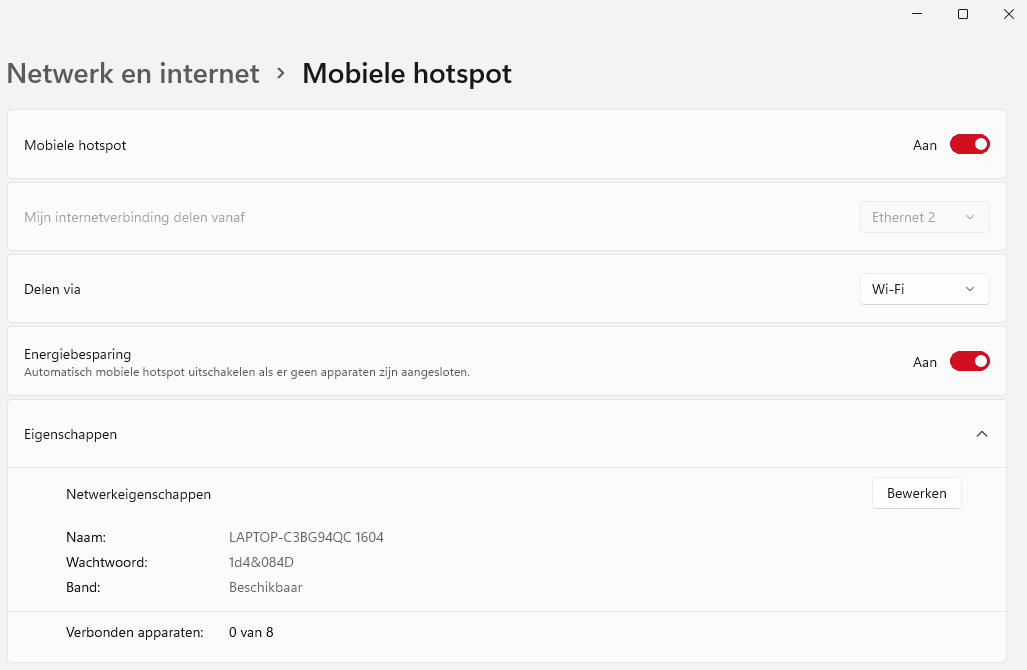
I only have my android phone
This method is really desirable only for those who have an unlimited subscription. In this case, you’re not using the hotel’s Wi-Fi, but your phone’s mobile data. By streaming, you may exceed your data limits, causing your service provider to charge additional costs. If you have an unlimited number, you can set it as follows:
- go to the Settings
- searching for Hotspot and press the option
- Type a name for your network and choose one strong password
- put with Transformation Your point of contact at
- Set up your Chromecast by connecting it to your hotspot via the Google Home app (Add button -> Set device)
Do you often take your Chromecast with you on vacation? Were you able to set up your Chromecast via a hotspot? Perhaps you consciously choose to leave your Chromecast at home? Let us know in the comments.
Most Popular Chromecast Articles
Do you have any tips or ideas about a holiday theme week?
Androidworld is the largest Android community in the Netherlands and Belgium. So we do this together! Do you have a question about the topic we are discussing during topic week Or just ideas or tips? Let us know in the comments below this article. You can also email us Via this email address Or leave a message at Facebook social networking site† Instagram And the Twitter† You can also ask us questions via This Telegram group† Would you rather tip an editor? Then you can too!

