Subs sometimes fly around your ears. There is so much now that you sometimes forget what you’re spending your money on. So it is important that you know how to cancel your Android app subscription at any time. With this tip, you can do it directly from the Google Play Store.
Most Android app subscriptions are linked to your Google account. You can find these types of subscriptions on the Google Play app and website. If you signed up directly with a credit or debit card, you won’t be able to find it. Using Google Play billing makes it a little easier to keep track of active subscriptions and see where your money is going. When you view these subscriptions, you get information about the costs for each period and the type of subscription.
How to keep money in your wallet with the help of Google Play
There are two ways to unsubscribe. First of all, you can do it on a PC or Mac via Google Chrome. The web version is the easiest way, as you can also pause subscriptions here if you need to. You can do this by going to google play site† Make sure you’re signed in to the correct account and search for “My Subscriptions” in the bottom left menu. Then find the subscription you want to cancel and click Manage. When you are ready to cancel, click Cancel Subscription. Don’t forget to confirm.
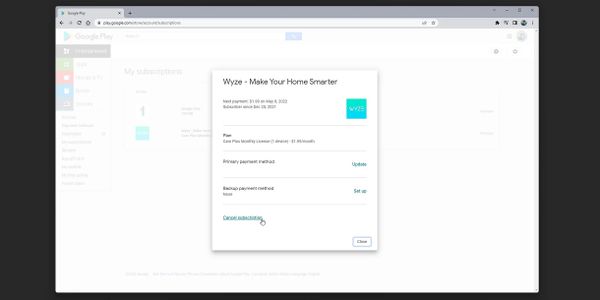
You can also use the Google Play Store app. You can do this by clicking on your profile picture at the top right of the app. Then select Payments and Subscriptions and click Subscriptions. Now click on the subscription you want to cancel and press the “Cancel” button. Also, don’t forget to click “Confirm”.
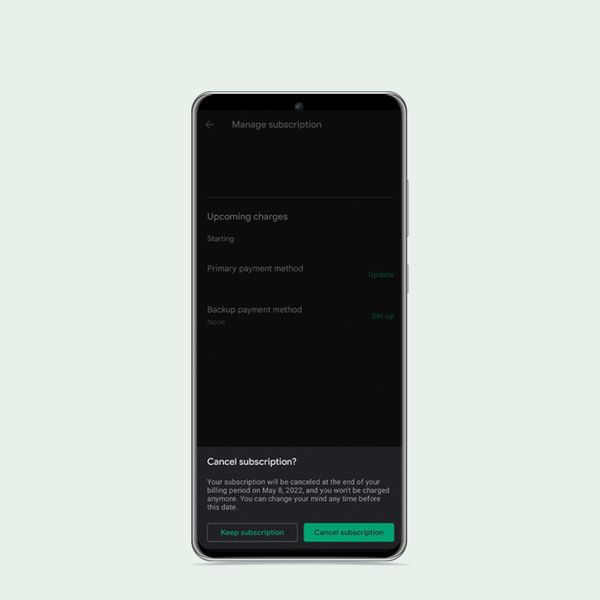
Is there a notice period?
Once you cancel, you will most likely be able to use the service in question until the next payment date. If you still want to sign up again, you have to do so via the app itself. Google Play does not have a keyboard shortcut for this.
Crazy about puzzles? These are the top 5 Android games for you!
The question is if he really does anything for you. Chances are, you don’t even have to sign up. Research by the research firm Sensor Tower shows that Google Play users don’t take that many subscriptions at all. Consumers with access to the App Store take twice as many subscriptions. Should Google be concerned?
Did you see an error? Email us. We are grateful to you.
Reply to the article:
Save money with Google Play: this tip makes it easy!
