Almost every medium we use to communicate is vulnerable to spam at one time or another. Texts, emails, social media and messaging apps. Yes, even WhatsApp.
Spam messages are not only very annoying but potentially harmful because spammers often try to steal your personal information or click on dangerous links. It is very difficult to find ways to completely protect yourself from spam, but here are some things you can do to block and block unwanted messages on WhatsApp.
Also Read: How to Transfer WhatsApp Chat History from iPhone to Android
Block or report a contact
- 1. Go to the thread that contains the spam message (be careful not to click any links in the message).
2. Click on the contact at the top of the page.
3. Click on “Block Contact” (to block) at the bottom and “Report a Contact” (to report) at the bottom.
4. Then click Block (or Re-notify) again when prompted. You can also click on Report Contact and then there is an option to do both by clicking Report and Block
Adjust privacy settings
- 1. Go to your WhatsApp settings.
2. Click on “Account”.
-
3. Click on “Privacy” at the top.
-
4. In the privacy settings, you can control who can see your online status, profile picture, “last seen” and “about”, and who can add you to groups.
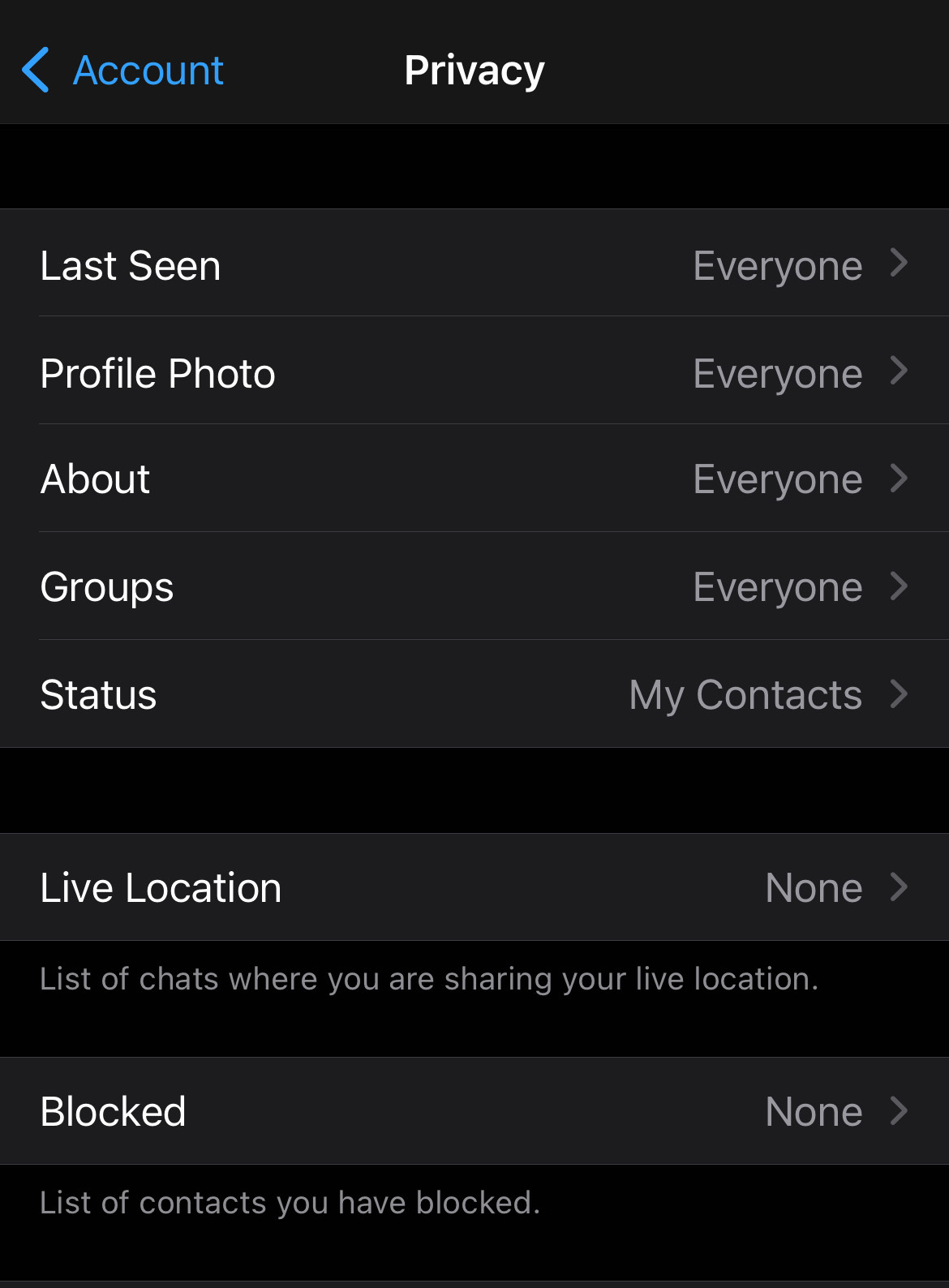
-
5. Edit these settings as desired by clicking on each of the settings and selecting “Everyone”, “My Contacts” or “Nobody” – it is clear that “Nobody” gives the most privacy, while “Everyone” gives The least amount of privacy.
We know that sometimes it can be difficult to know if a message is spam or not. Sometimes it’s obvious, but other times the message seems completely authentic, which is, of course, on purpose. WhatsApp provides useful information about what spam messages can look like and how to identify them. You can find this information in the section “Spam and Unwanted Messages” from the WhatsApp Help Center.
